Formatting Dates in Javascript
At some point everyone will have to format dates in a web application. I found some really cool tools for doing that. They are Moment.js and Pikaday.js.

Moment.js
Before learning about moment I manually formatted dates in javascript. Here's an example:
var d = new Date();
datetext = d.getHours()+":"+d.getMinutes()+":"+d. getSeconds();
// this part fixes the leading zeroes
var parts = datetext.split(':');
if (parts[0].length == 1) parts[0] = '0' + parts[0];
if (parts[1].length == 1) parts[1] = '0' + parts[1];
if (parts[2].length == 1) parts[2] = '0' + parts[2];
var date = parts[0] + ":" + parts[1] + ":" + parts[2];
That's about as fun as it looks. Moment does all of that for us in a really easy way.
Moment can be installed in node via NPM or added directly to your frontend code with a link. You can download the moment source code here, Momentjs. On my project I'm using Jade and included moment like this:
script(src="http://momentjs.com/downloads/moment.min.js")
In the example above I wrote some code to translate the output of the javascript date function:
Wed Mar 30 2016 14:20:28 GMT-0700 (PDT)
into this:
14:20:28
With Moment you can accomplish the same thing with one line of code. Like so:
var date = moment(d).format('HH:mm:ss')
14:20:28
Moment can work with dates and times. To format the date you simply change the format code like this:
var date = moment(d).format('MMM DD, YYYY'));
Mar 30, 2016
Moment is essential for formatting times and dates.
Pikaday.js
Pikaday gives you one of those fancy calendars to pick a date on a web form. It actually uses moment too.
There are lots of scripts out there to accomplish this but I find Pikaday easy to use and configure. Actually the default is really nice. See a live demo, here.
Pikaday worked well on a project where the user needed to enter a specifically formatted date to be used in a query. See example below:
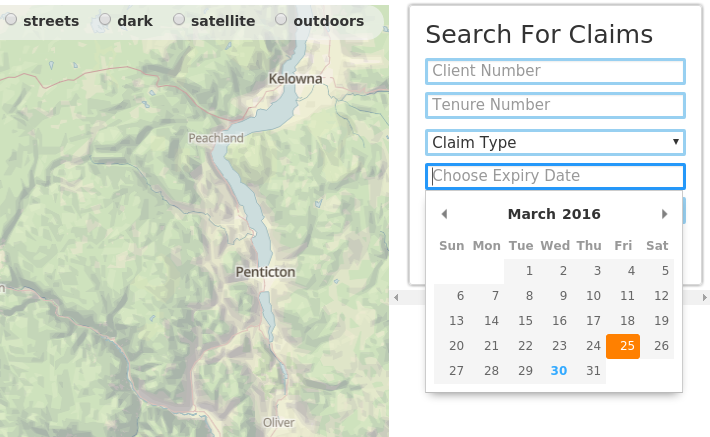
Instead of using form validation and shaming the user for entering the wrong date, we took a way the typing. When they pick a date from the calendar it is already in the right format. Pikaday spits out the results into the form and you can do whatever you want with it.
To include Pikaday you need the source code and their custom CSS. The two can be included in Jade like so:
script(src="https://cdnjs.cloudflare.com/ajax/libs/pikaday/1.4.0/pikaday.min.js")
link(rel='stylesheet', href='http://dbushell.github.io/Pikaday/css/pikaday.css')
Then Pikaday is insanely easy to set up. It uses a Jquery selector to bind to your form.
// Fancy Calendar Date Picker
var picker = new Pikaday({
field: $('#GDTDT')[0],
format: 'YYYYMMDD'
});
In my case the form has the ID '#GDTDT'. That's it. Now when the user clicks on the form the calendar will pop up and allow them to select a date.
The format is determined by the "format" option for Pickaday. It uses Moment.js for the formatting, check out the moment page for details, Momentjs.
Pikaday has tons of options for formatting the calendar. You can pick a custom start date, minimum and maxuimum dates, disable weekends, etc. Full options listed on the github page, Pikaday Github.
With these two tools you will master the use of dates in javascript. Have fun.